
Today’s post is written by Chris Wells, a CERTIFIED FINANCIAL PLANNER® professional and Certified Kingdom Advisor® who works with pastors and Christian families to help them make healthy financial decisions and become wise financial stewards. His firm, Flourish Financial Planning, is located in Texas and serves clients across the US utilizing a fee-only model with no asset minimums.
It’s a new year, and people all over the world are taking a fresh look at their finances and how to manage them better. Managing your finances can be time-consuming and organizationally demanding. Isn’t there a way to make it easier, more manageable?
Technology, including electricity, running water, and, of course, Amazon Alexa and the robot vacuum, has made our everyday lives immensely easier. Now you can use it for your finances, too. Believe it or not, there is free, high-quality finance technology out there that will help you plan and organize your money more efficiently and effectively. This post will cover the following helpful automation tools you can use to take control of your finances:
- Cash Flow/Budgeting Tools
- EveryDollar
- Mint.com
- Flourish FP’s Financial Planning Portal
- Investment Tools
- Morningstar
- FINRA Fund Analyzer
- Risk Tolerance Assessment
- Independent Portfolio Review
- Miscellaneous
- Charity Navigator
- Paycheck City
- Buy vs Rent
- AnnualCreditReport.com
Disclaimer: I do not have any financial interests or incentive to recommend any of the following tools/websites. My online/blog advice meets the same fiduciary standards as my financial planning practice, meaning I only recommend what is in a person’s best interest.
Cash Flow Tools
One of the foundations to managing your financial life is handling your “cash flow” well. Simply put, you must ensure that you are not spending more than you are earning. Are you budgeting correctly and easily? I do not believe that there is one way to budget that is better than every other way; however, it is important to find a budget for your family that is easy to consistently follow.
EveryDollar
This is Dave Ramsey’s online budgeting tool, and I used it for six months after getting married. Like much of Dave Ramsey’s advice, it is great for some people but not universally applicable to all people. EveryDollar is a Freemium software. This means you can use part of it for free, or you can choose to pay a little extra to use the full program (EveryDollar Plus costs $129 per year).
The free version of EveryDollar requires you to manually input each of your transactions and categorize them (as opposed to paying and having your transactions imported from your bank automatically). This may be a good option for those who are just starting to budget seriously. It is a great tool for forming healthy financial habits because each time you spend money you must consciously think about your budget by inputting the transaction into EveryDollar.
Although it can be a good practice, having to manually input each transaction is also a downside to the free version of EveryDollar. If you are not serious about budgeting or are looking for something more hands-off, this app can be time-consuming and tedious. It is easy to get behind in keeping up with transactions. In addition, there is minimal accountability with EveryDollar and it can be all too easy to leave off transactions either intentionally or accidentally.
Mint.com
Mint is probably the most prevalent budgeting tool available. I have mixed opinions when it comes to recommending it. Mint is pretty in your face about its advertising partners, providing “recommendations” from their paid sponsors. In other words, their advice is biased. On the other hand, it provides a lot of helpful budgeting characteristics that aren’t available on other free tools.
Mint allows you to “roll-over” your budget from month to month. This is a necessary feature because if you overspend in one month, the tool will give you less money in that budget category the next month. If you do not spend your full budgeted amount during the month, you will have more the next month for that category. This feature is great when it comes to categories like Auto Maintenance or Travel where you might spend one large amount once or twice per year. You can continue rolling over small amounts every month, and when the large expense comes around, you have already saved the money for the large purchase.
Flourish FP’s Financial Planning Portal
I would be remiss if I did not mention the financial planning tool that I offer on our website. It is completely free and is the same tool that I use with my clients. Clients receive a few additional features, but the free version is definitely worth using.
This tool benefits you by organizing your whole financial world in one place, so you don’t have to do the legwork of piecing together all of your information. It allows you to link your financial accounts directly so that it will automatically maintain up-to-date information.
Other features this tool offers include a detailed net-worth statement, net-worth tracking over time, budgeting, and debt repayment plans. Most people’s different accounts (checking, savings, 401ks, HSAs, etc) are somewhat fluid, and the net-worth tool allows you to easily ensure that your net-worth is increasing.
For example, recently, my checking account has been shrinking. This usually indicates that your financial situation is turning south, but because I had my accounts linked to this tool, I could see that my net-worth was actually increasing because my wife and I were putting more money into our HSA and retirement savings accounts.
Clients of Flourish FP have access to more features including a lifetime cashflow projection, retirement probability of success, student loan analysis, financial stress tests and more.
Investment Tools
Morningstar
Morningstar is a great independent site to let you review Mutual Funds and ETFs. You can easily search the fund you are looking to evaluate by typing the ticker symbol (3-5 letters). Morningstar is an independent company that will give the mutual fund a rating up to 5 stars. When benchmarking mutual funds, keep in mind it is rare to see a fund with less than 3 stars. In addition to the star rating, it also provides the fees and compares them to the average. It also shows some of the holdings and allocations of funds.
Finra Fund Analyzer
This is a good tool to compare different funds that you are looking at. It uses some of the same Morningstar information but puts it into a visual format. The goal of this tool is to provide consumers with a clearer understanding of the cost of different mutual funds. Many times, fees can be hidden or hard to understand, and Finra sheds light on the topic. If you are analyzing two or three mutual funds in your 401(k) or 403(b) that are in the same category (eg. Large Cap, International, or Bonds), this is a great comparison tool to use.
Risk Tolerance Assessment
If you work with a financial advisor or are choosing an asset allocation, you will likely complete a risk tolerance assessment. This is just a test that reveals how scared the thought of losing money in investments makes you.
Most risk tolerance tests are pretty short, subjective, and miss several important factors in choosing how to invest your money. A more detailed assessment is available through my website. It uses empirical research to break down your overall risk tolerance into categories of risk capacity, personality, and past experience. If you would like to take this 10-minute assessment, simply enter your email address here, and you will receive a link to take the assessment.
Independent Portfolio Review
While it is not necessarily technology, I feel it is worth mentioning as well: There are many cases where you may be able to have a complimentary professional review of your portfolio. Many advisors will do this for free. However, you should ensure that the advisor is someone you trust. Independent, fee-only advisors will not have products to sell you when reviewing your portfolio. You can check out the Christian Financial Advisors Network to find high-quality kingdom-focused advisors who would be willing to help. The advisors in the network are held to a high standard of accountability with their clients.
Miscellaneous
Charity Navigator
I’ve written a few blog posts on what biblical generosity looks like, which you can view here. There are a lot of different ways to be generous with your money, and they don’t all involve giving to an organization. However, when you are giving to an organization, this site can be very useful. It helps you assess how well the organization itself is stewarding the money given to them by donors. Charity Navigator reviews the financial statements of nonprofits and rates, compares, and scores them on how much of your gift actually goes to the cause and how transparent the company is.
Paycheck City
This tool helps you estimate what your paycheck will be under different circumstances. Maybe you just changed jobs and would like to see what to expect in a paycheck from your new company or perhaps you would just like to see what happens to your take-home pay if you change your withholding from 2 exemptions to 3 exemptions.
One of the great features of this tool is the flexibility in how many variables you can enter. You can (and should) input how much you are putting into your retirement plan and what is being deducted for your benefits so that it will take this into consideration in the calculations. It can also calculate how much you will be withholding for taxes throughout the year.
Buy Vs Rent
Many people fall into the mindset that buying a home is an all-around, better “investment” compared to renting. This is not necessarily the case. There are many life factors that go into a decision to buy a home. When considering the financial factors, I always recommend using this New York Times calculator. When you plug in the different factors that you are considering in your home purchase, it will show you the equivalent rental price. It takes into consideration all sorts of variables including taxes, maintenance fees, closing costs, and financing costs.
AnnualCreditReport.Com
This technology tool may seem a bit dull, but it can do wonders when it comes to monitoring your financial situation. You may see many offers online saying they will help you find out your credit score or download your credit report, but this is a website commissioned by the government to give you access to your credit report for free once per year.
To use the website, you will go through a few verification questions then it will ask which of your three credit reports you would like to download. There are three credit bureaus that essentially have the same information. So, if you would like to spread out your “annual” free credit report into a free credit report every 4 months you can select only one of the bureaus and do another every 4 months.
You will not be shown your credit score on your report. This report has the details of your credit history (the details that make up your score). When I am reviewing the credit report I am really looking for three things.
First, you’ll want to make sure that you know if you have any outstanding debts that are not in good standing. There are several times that I have reviewed a credit report with a client and together we noticed that there was a small medical bill that was sent to collections and the client had no idea about it.
Second, you can look for anything that is fraud. You can see if there have been any “hits” to your credit report (someone attempting to apply for a loan in your name without you knowing about it). You can also see a list of all the addresses that are on file at the bureau to make sure no one is attempting to use their address under your name.
Third, make sure all of the loans on your report (and their history) don’t have any errors in how they were reported. The bureaus can make mistakes too.
I’m a big fan of anything that helps remove stress from my clients’ lives, and I have seen that happen with these tools. With many of them being easily available and free, I would recommend giving them a test run. If you have other suggestions for technology tools that have worked well for managing your finances or have questions about how to apply these tools to your personal finances, let me know at chris@flourish-fp.com.












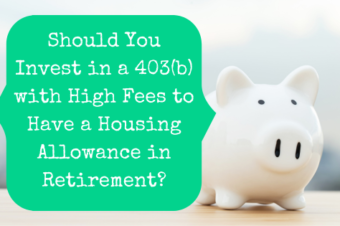
2 Responses
Ófe Abreu Rosario
January 4, 2022I wonder if the author of this piece has any experience using YNAB (You Need a Budget) and can compare it to the other cash flow options discussed here. I have been using YNAB for years and though it’s great as a budgeting tool, I find it lacking when it comes to projecting cash flow and considering ministry related expenses alongside personal expenses. Some of the options listed here (like Flourish) seem like good contenders and I will have to check them out. My biggest concern is migrating all the data and starting from scratch with a new platform. Thanks for the post!
Amy
January 5, 2022I’m glad you enjoyed the post. You could reach out to the author to see if he’s familiar with YNAB. I am not personally so I cannot offer any insight.